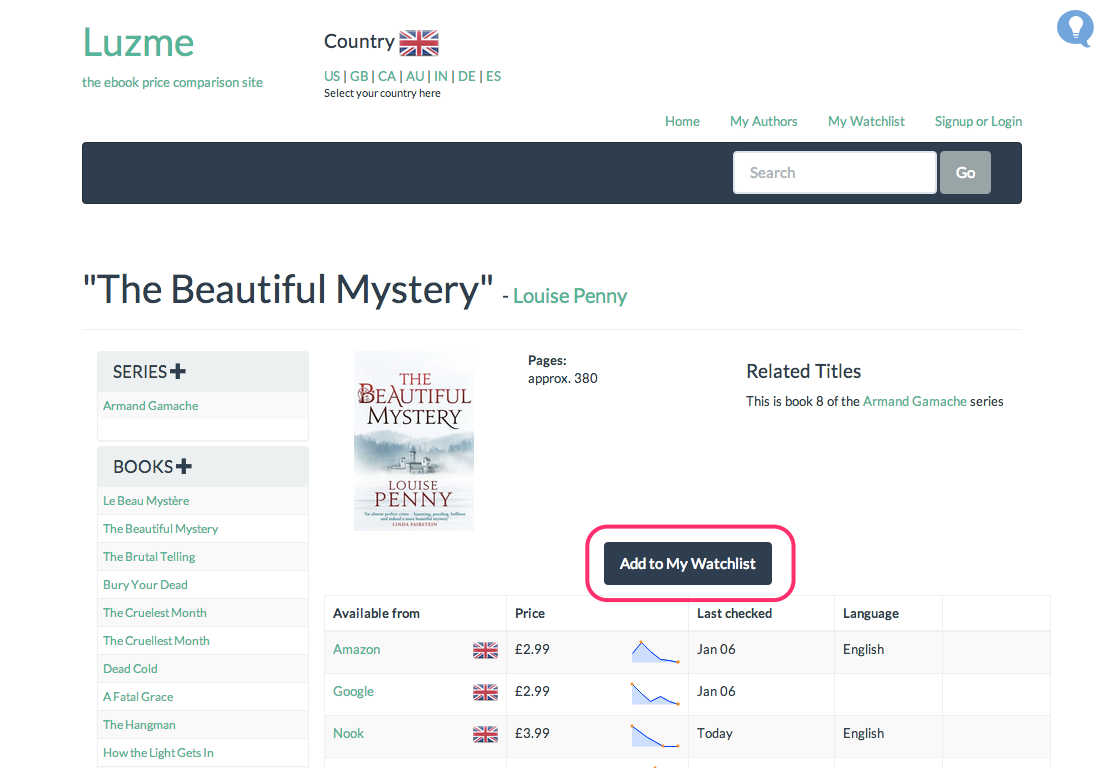How do I add a book to my watchlist?
- Manually; or
- Automatically.
This article explains how to add a book manually.
You can read about the automatic options here: http://luzme.uservoice.com/knowledgebase/articles/308316-how-do-i-automatically-follow-my-existing-wishlist
Manually Adding A Book To Your Watchlist
Find the book that you want to add.
You can do this in a few ways:
- Enter the book's title in the search box, and then click through; or
- See the book in the author's sidebar, and then click through; or
- Type the URL in directly. e.g. http://luzme.com/author/Lee+Child/book/61+Hours. Replace spaces with the '+' sign.
Then, just click on the "Add To Watchlist" button.